Online Bill Pay (eBill)
Our online automated bill payment system is secured and operated by CDS Global. The information you submit on this site is secure and will be kept confidential. All communications between you and CDS Global are encrypted using Secure Sockets technology and strong security procedures are maintained and monitored in our processing center. We safeguard any personal information you may supply and do not share it.
Signing up for eBill will switch your account to paperless billing
When you sign-up for eBill, you will be automatically enrolled in paperless billing. Around the first of each month, you will receive an email from our eBill system notifying you of statement readiness. If you do not receive an e-mail, please check your spam filter. If you have any questions on this process, please contact our office.
Important information for new eBill users
To register, you will need a copy of your statement from Monroe Telephone. Begin by clicking on the Continue button and then the Register Now button that appears on the newly opened page. During the registration process, you will be asked for your Service Account and Security Code. For the Service Account field, use your 10 digit ACCOUNT NUMBER and then enter your “Security Code” using the numerals 283 along with the last four digits of your phone number or internet number noted in your bill (example below would be: 2835555). When you create your password, it must be between 6 and 30 characters in length, must contain letters and numbers, and can contain special characters @ # $ % ^ & + = only.
You can now continue the registration process. If you have any questions, or would like assistance in setting this up, please contact our office.
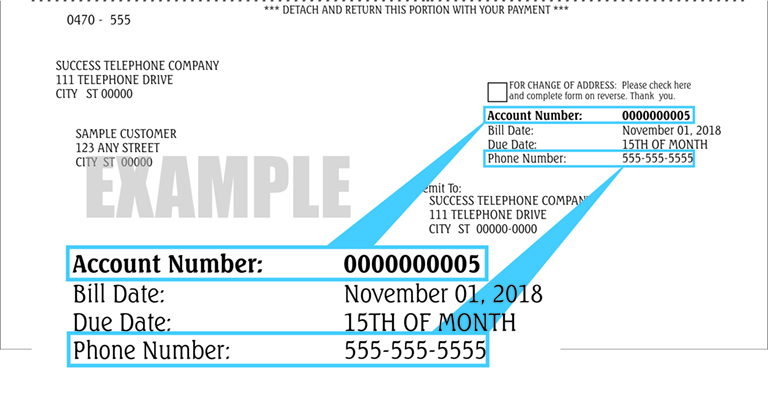
Click the continue button to enter the bill payment system



